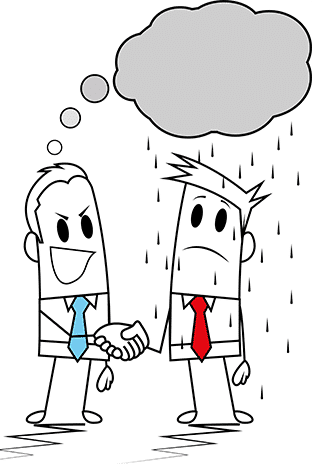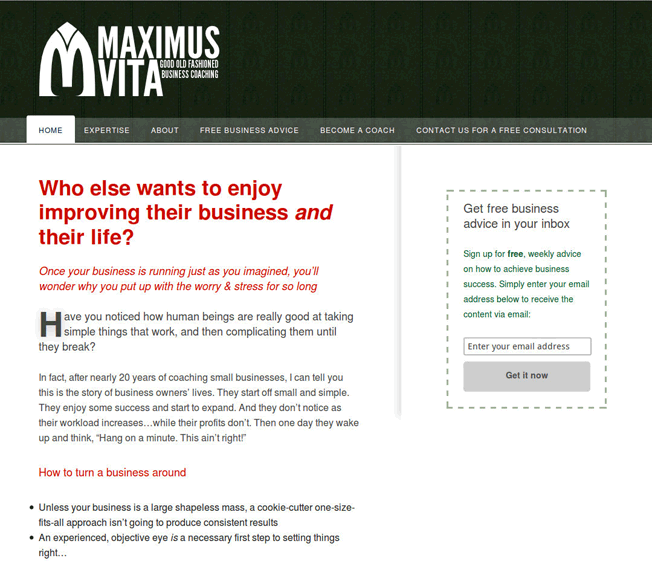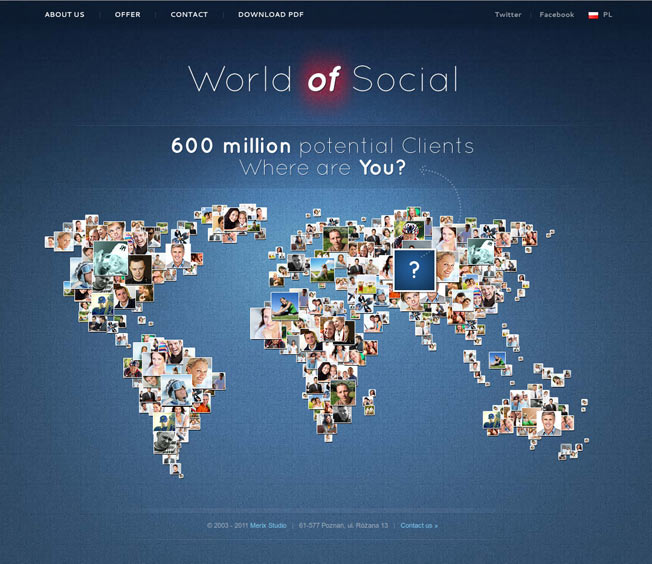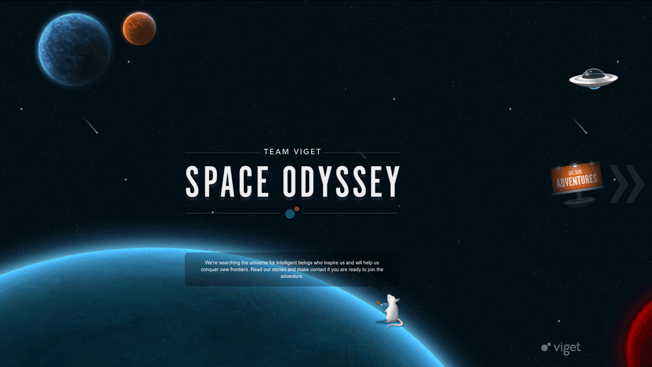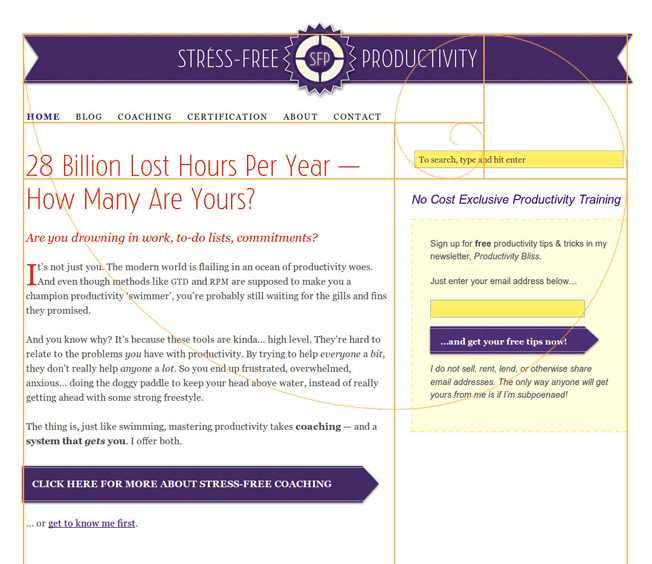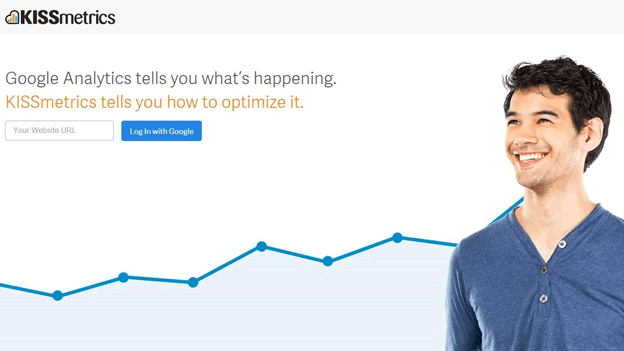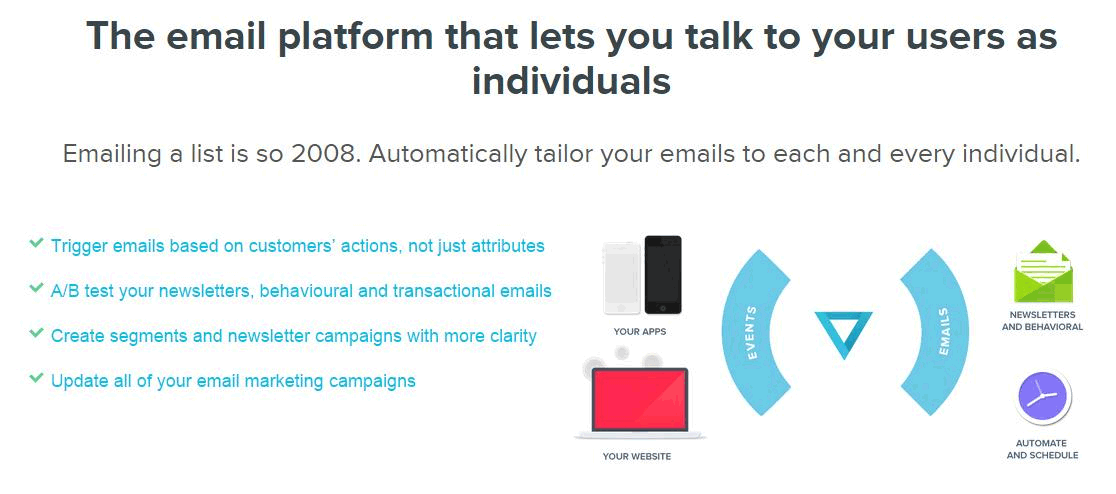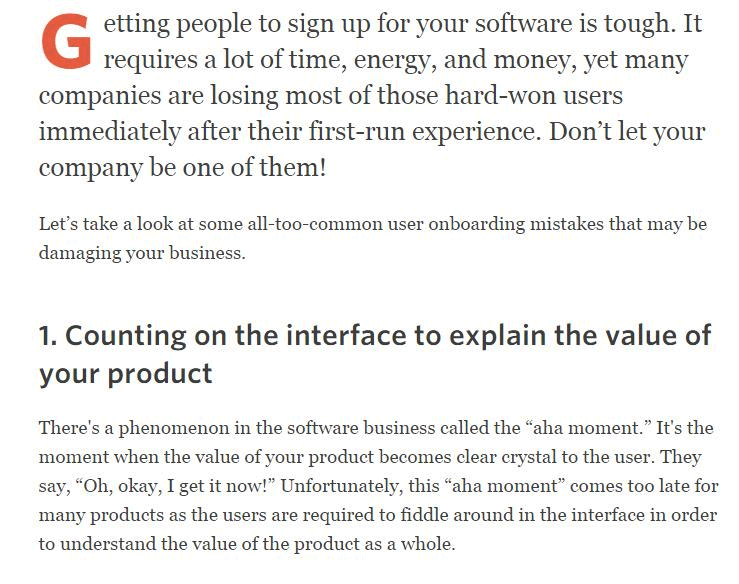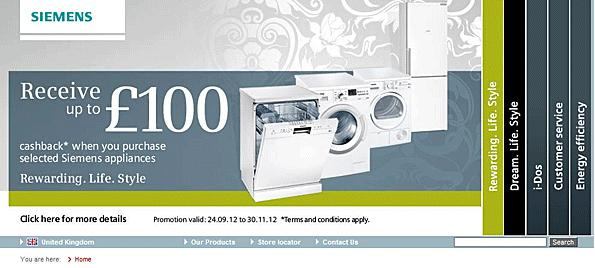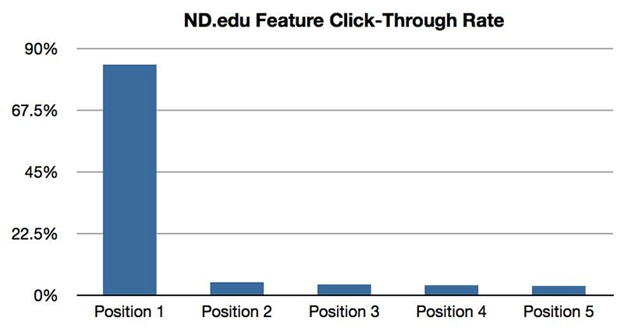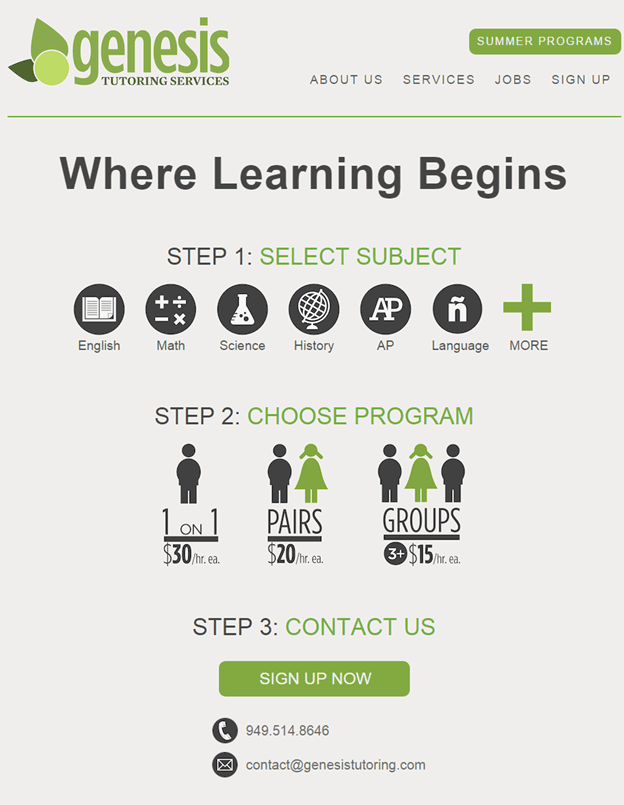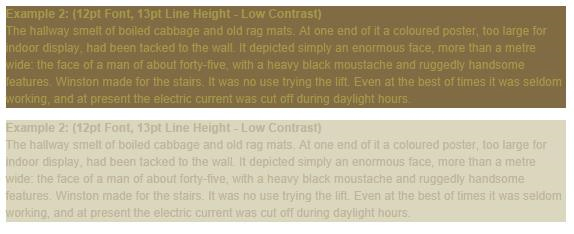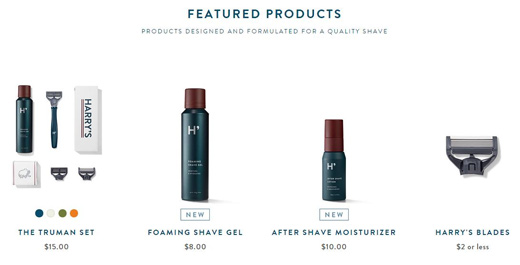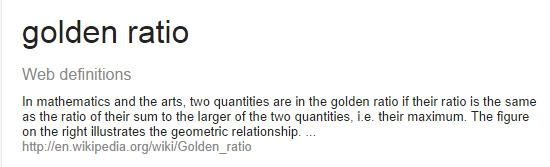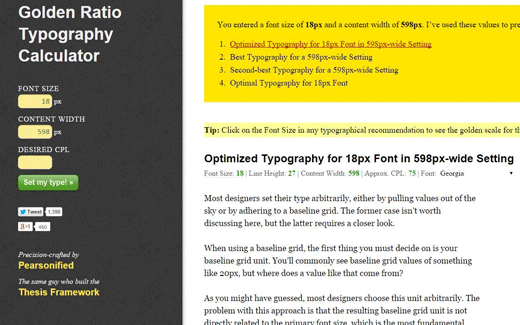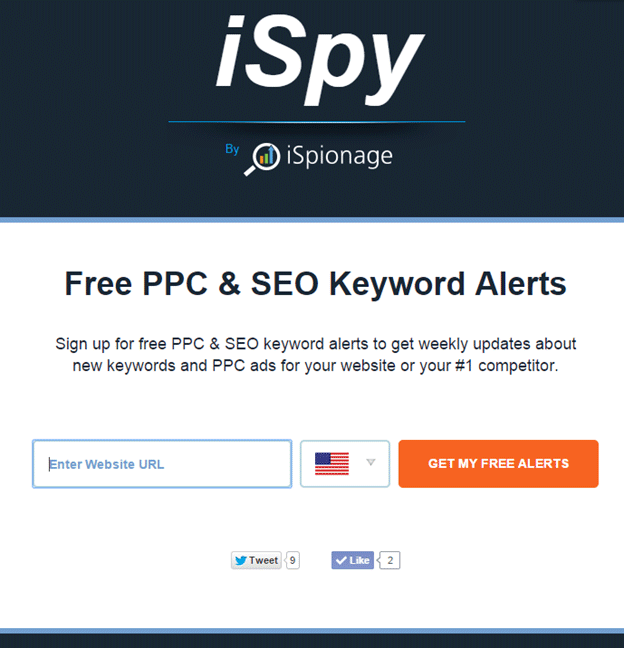How to Choose the Right Host for Your Website

To ensure that your hosting company supports your business needs and doesn't create unnecessary hurdles to your website's success, you first need to understand the major types of hosting. Then, consider some basic criteria to help choose the best plan for you.
Types of web hosting plans:
As you begin shopping for a web hosting plan, you'll encounter a number of different types, including the following options:Individual plans.
These are the most affordable options. As an example, HostGator's introductory package starts at just $3.96 a month for a three-year package. Typically, these plans provide hosting support for a single domain only and may limits the features, bandwidth and data storage. So, they are often best suited to beginning webmasters who don't anticipate significant traffic or special needs for their websites.Dedicated servers.
Individual plans are sometimes referred to as "shared hosting plans" because they share space on hosting servers with other webmasters. When webmasters outgrow the features made available through these limited plans, they will need to upgrade to ones that grant companies their own servers.These plans will cost more, with Hostgator's offerings beginning at $139 a month, for instance. If you anticipate growing to a size that eventually requires this upgraded option, be sure to choose a hosting provider that offers both types of plans and allows for account transitions.
Reseller accounts.
Reseller hosting occupies a special niche between individual plans and dedicated server arrangements, allowing clients to set up multiple individual plans within a single account. Reseller plans typically cost between $10 and $20 a month and are best suited for businesses that anticipate running several small websites.What to look for in a hosting plan:
Once you've decided on the type of hosting plan, consider these issues in choosing a specific provider:Cost.
While it's important to look for a hosting provider that offers reasonable rates, avoid free hosting programs entirely, as they may be unreliable and their low costs are often subsidized by required on-site advertisements.Customer reviews.
Customer reviews can be an excellent resource in evaluating web hosts because any fly-by-night host can put up a professional-looking sales page and make bold promises. Search for multiple reviews from current or past customers because a single positive review could have originated from the company's own marketing department.If you'd like a shortcut here, pay close attention to HostGator, Bluehost and 1 and 1, which all tend to garner positive recommendations from clients.
Customer support.
Whether you're a beginning webmaster or a more experienced digital business owner, you'll want a dependable customer support team behind your web hosting plan. Things can and will go wrong on your website's backend, but getting support when you need it can go a long way toward minimizing any potential damage to your business.Look for companies that provide 24/7 phone support, email access and online chat. Before committing to a plan, test out each of these features to get a feel for how well your needs will be met.